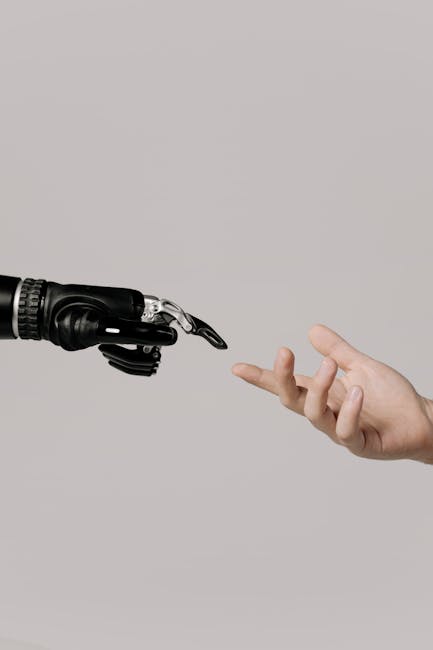Python’s reputation as a versatile and powerful language is cemented by its extensive library support, particularly within the realm of automation. For advanced automation projects, moving beyond basic scripting requires choosing the right framework. This article dives deep into several Python frameworks ideal for tackling complex automation challenges, highlighting their strengths and weaknesses to help you select the best tool for your specific needs.
Understanding the Need for Advanced Automation Frameworks
Basic Python scripting can handle simple repetitive tasks, but when facing intricate workflows, data manipulation on a large scale, or the need for robust error handling and parallel processing, specialized frameworks become crucial. These frameworks offer pre-built components, streamlined development processes, and enhanced capabilities, leading to more efficient and maintainable automation solutions.
Top Python Frameworks for Advanced Automation:
1. Selenium: The undisputed king of web automation. Selenium provides a powerful API for controlling web browsers, allowing you to automate tasks like web scraping, form filling, testing web applications, and interacting with dynamic web content. Its cross-browser compatibility (Chrome, Firefox, Edge, etc.) is a significant advantage. While primarily used for testing, its capabilities extend far beyond this, making it vital for advanced automation involving web interactions.
Key Features: Cross-browser compatibility, support for multiple programming languages (though we are focusing on Python here), detailed documentation, extensive community support.
Use Cases: Web scraping, automated testing, bot creation, web application monitoring.
2. Robot Framework: A generic test automation framework, Robot Framework’s strength lies in its keyword-driven approach. This allows for highly readable and maintainable test scripts, especially beneficial in larger projects with multiple contributors. Its extensibility through libraries allows seamless integration with other tools and technologies, empowering advanced automation scenarios.
Key Features: Keyword-driven testing, extensibility through libraries, reporting and logging capabilities, parallel execution support for faster test runs.
Use Cases: Test automation, robotic process automation (RPA), system integration testing, acceptance testing.
3. PyAutoGUI: Ideal for automating graphical user interface (GUI) interactions on your desktop. This is particularly useful for automating tasks within desktop applications that don’t have readily available APIs for automation. It allows control of the mouse and keyboard, enabling tasks such as filling forms, clicking buttons, and interacting with various desktop applications.
Key Features: Cross-platform compatibility (Windows, macOS, Linux), simple API for mouse and keyboard control, image recognition capabilities for locating GUI elements.
Use Cases: Automating repetitive desktop tasks, GUI testing, desktop application automation.
4. Scrapy: A powerful and efficient framework specifically designed for web scraping. Scrapy provides a high-level architecture that simplifies the development process, including features like built-in support for handling requests, parsing HTML/XML, and managing data pipelines. Its asynchronous capabilities allow for significantly faster scraping compared to other methods.
Key Features: Asynchronous requests, built-in selectors for parsing HTML/XML, pipelines for data processing and storage, extensible through middleware and custom components.
Use Cases: Web scraping, data extraction, data mining, crawling websites.
5. Playwright: A newer framework gaining significant traction, Playwright offers cross-browser automation capabilities similar to Selenium, but with enhanced performance and features. Its auto-waiting mechanism significantly simplifies handling asynchronous web page elements, resulting in more robust and reliable automation scripts.
Key Features: Cross-browser support, auto-waiting for elements, automatic retries, better performance compared to Selenium in certain scenarios.
Use Cases: End-to-end testing, web automation, cross-browser compatibility testing.
Choosing the Right Framework:
The ideal framework for your advanced automation project depends on several factors:
Target environment: Web, desktop, or both?
Complexity of the tasks: Simple repetitive tasks or intricate workflows?
Team size and expertise: Large team requiring maintainable code or individual developer needing a quick solution?
Scalability requirements: Need for parallel processing or handling large datasets?
Carefully evaluate these factors to make an informed decision and unlock the full potential of Python for your advanced automation needs. By selecting the appropriate framework, you can significantly increase efficiency, reduce manual effort, and achieve a higher level of automation success.